Best Online Project Management Tools – Plan, Track & Collaborate
Keeping track of projects, work deadlines, and a team’s progress can often be a difficult, time-sucking task. That doesn’t need to be the case, though, thanks to the best project management tools that aim to take the stress and complexity out of your daily tasks.
A good project management software should be able to:
- Let you plan projects in a user-friendly way
- Track and record changes, updates and details
- Let you balance resources to improve productivity
- Allow team collaboration for better communication and management
- Keep up to date with project budgets and budget forecasting
- Share and access documents and files easily across projects & teams
And that’s just the basics of what you’ll find in my list of the best project management solutions.
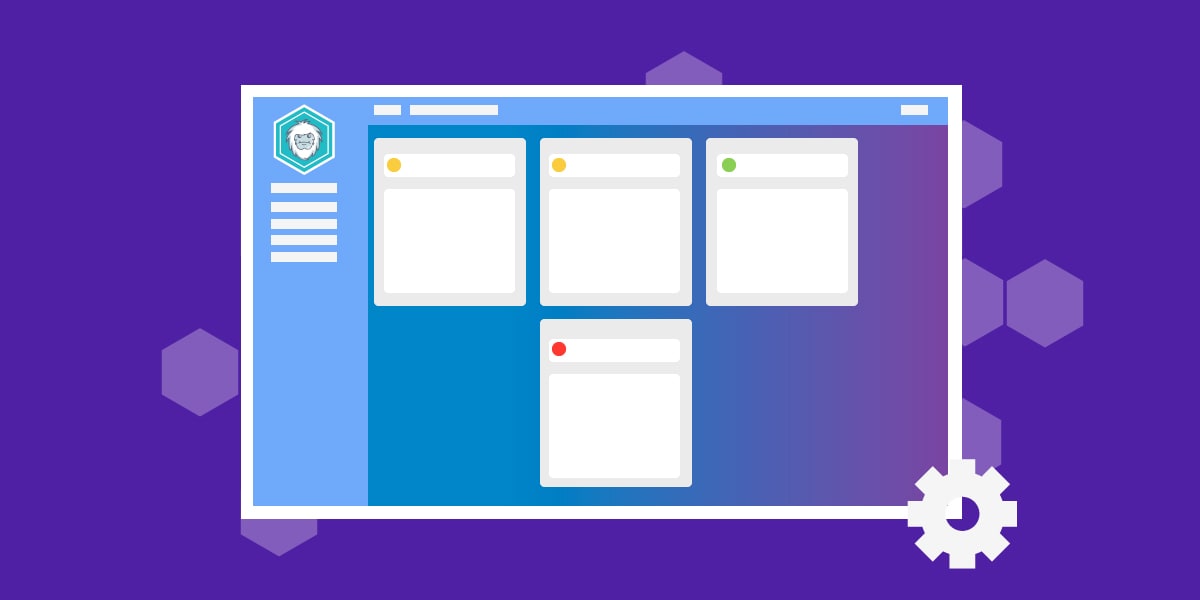
Let’s dive into which time-saving work tracking tools made it on the list.
- Asana – best free project management software
- monday.com – best for small business
- ClickUp – best for team collaboration
- Zoho Projects – best for growing teams
- Trello – best for small teams
1. Asana – best free project management software
No matter what type of project you’re working on or going to undertake Asana is an online project management software that can help.
It’ll let you plan campaigns and see how the project is performing using colorful Gantt charts. You can use the timeline feature to fit all of your tasks in one easy-to-see overview helping you keep your work deadlines on track and manage any changes.
With real-time insights, you can see how your projects are stacking up and instantly see where your bottlenecks are, letting you make any needed updates.

Built-in automation lets you save time on recurring tasks that would take you away from other important things, like making sure the coffee machine is working correctly.
You can create rules to automate the daily tasks like assigning work to the right people, moving due dates based on current progress, and letting teammates know when work is ready to view, helping streamline your project management efforts.
With Asana you’ll be able to:
- Create unlimited projects & tasks
- Collaborate with team members
- Calendar view of project
- Automate processes with built-in rules
- Unlimited activity log
- Access to iOS & Android mobile apps
- Create to do lists in an easy to view layout
When it comes to Asana pricing, there are three tiers of price plans that you can choose from, with those bigger companies needing an Enterprise solution being able to contact their sales team for a custom price.
For most, one of their three plans should suffice.
If you’re a small team of 15 or less or an individual, then the Free Plan gives you access to unlimited projects and tasks, the Calendar View, and collaboration tools for $0 per user per month.
If you need more advanced features like timeline view, reporting, custom fields, and automations, then the Premium plan for £9.49 per user per month (billed annually) gives you that.
For businesses and teams that need to focus on goals, manage workloads to reduce burnout, and need custom automation rules, the Business plan at £20.99 per user per month (billed annually) is the best fit.
Overall if you’re after a feature-rich project management tool, then Asana could be a good fit. Try out the free basic plan and easily upgrade to the premium or business plans if needed.
2. monday.com – best for small business
Monday.com offer an all-round online business software solution no matter how big or small your business is.
Whether it’s task management, operations, marketing, sales, CRM software or project management you’re looking for, Monday.com gives you access to all this and more.
When it comes to tracking workflow and project management, monday.com offers you an easy-to-use platform that will keep track of the progress of all the current tasks and goals, letting you see what’s on time, what’s behind, and what needs more work.
You’ll get collaboration tools built-in to let your team share knowledge, ideas, and solutions all in one place to help align goals and keep everything progressing across multiple projects.

With the project overview, you’ll see how different aspects of your project are performing in various helpful charts, perfect for letting the boss know what’s going on.
The monday.com project management software integrates with other various tools like Google Calendar, Microsoft Teams, Slack, and Excel to help you improve your productivity and workflow.
When it comes to pricing, monday.com give you a 14-day free trial to try out their software with no credit card needed, letting you enjoy all that their Pro plan, which usually comes in at £14 per user per month (with a minimum of 3 seats required) has to offer.
If you’re a freelancer or individual looking to streamline your work, then the monday.com free plan gives you the basics of what you need.
From there you have:
- Basic: £7 per seat / month – best for managing small projects and teams
- Standard: £9 per seat / month – adds automations, basic analytics, gantt charts and calendar view into the mix
- Pro: £14 per seat / month – gives you all in standard plus time tracking, advanced analytics and reporting, resource allocation, milestone management and more
Overall, monday.com is more than just a great project management software for teams, but the 3-seat minimum price could put some small businesses off, especially as you’ll need at least the Standard plan for access to the best bits.
3. ClickUp – best for team collaboration
ClickUp is another popular and well-rated project management software available for use online.
At heart, it’s a team collaboration tool, letting you track your projects from start to finish across a variety of different views.
Choose from Calendar View, List View, Board View, Box View, and Timeline to customize how you see the data, each one customizable to your preferred way of working.
The ability to add comments to tasks and keep track of vital project information is another crucial area of project planning. ClickUp does well here, notifying team members of new updates to keep up to date with what’s going on.
The ClickUp features don’t stop there. You’ll find project management functionalities and time tracking tools letting you set estimates, see progress, and track hours spent on tasks. The detailed reporting shows you how the project is performing, identifying which process needs work.
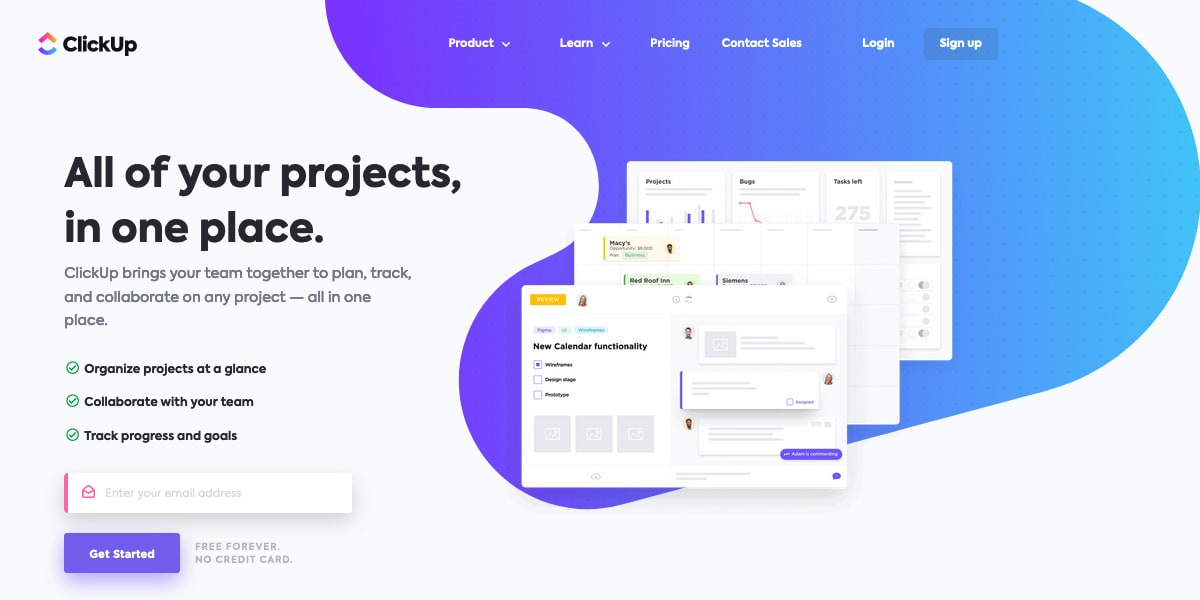
These are just some of the features you’ll find when you create a ClickUp account. With others including:
- Mind Maps – plan your projects visually
- Priorities – organize your teams work
- Dependencies – see what need to be done first
- Task templates – save time by creating custom common task templates
- Docs & Wikis – create documentation and knowledge base for your team
- Goal tracking – see how your project is performing & set milestones
- Workload – mange your teams time and resources visually
When it comes to ClickUp pricing, much like Asana and monday.com, they have a free forever plan that’s best suited for individuals looking to manage their projects effectively.
The free plan comes with unlimited tasks, unlimited members, collaborative docs, time tracking, real-time chat, etc.
Then there’s 3 paid plan tiers:
- Unlimited – $5 per member per month gives you all in free + unlimited gantt charts, custom fields, goals, resource management, agile reporting and unlimited dashboards
- Business – $9 per member per month gives you all in free and unlimited + custom exporting, advanced automations, advanced time tracking, workload management, timelines & mind maps
- Business Plus – $19 per member per month gives you all in free, and unlimited, and business + team sharing, custom permissions, priority support, increased automations, and personalizes admin training.
Overall, ClickUp comes with competitive pricing and features that will help any project manager improve their productivity and save time keeping track of their goals no matter how small or big the team.
4. Zoho Projects – best for growing teams
Zoho offers many different online tools to help businesses perform many tasks easier and more efficiently. Use Zoho Books for accounting tasks, Zoho CRM for customer relations management, or Zoho Projects for project management; there’s probably no online software tool for business they don’t offer.
Zoho Projects offer many features that compete with the other project tracking tools on this list when it comes to their project management tool.
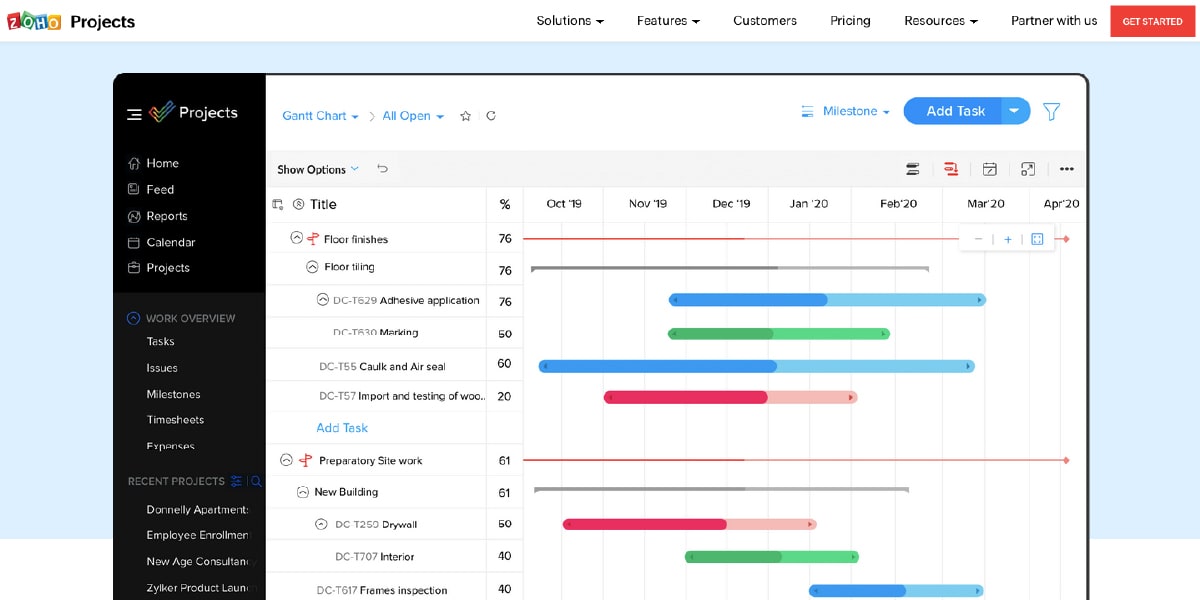
Zoho Projects features include:
- Task Management – create lists, assign tasks, milestones and view project plans for quicker managing
- Time Tracking – keep track of how long tasks take, budget hours and view the calendar to help schedule online meetings and events when needed
- Task Automation – automate common workflow tasks, setup notifications and rules to take care of menial tasks so you can get on with the rest
- Charts & Reporting – get an overview of your project from the dashboard, show budget forecasts, and issue reports on the status of your projects
- Team Collaboration – view comments, see statuses, share documents and discuss ideas to help your team be more productive
- App Integration – integrate with Google Drive, Calendar, OneDrive, Microsoft Outlook, Github, Dropbox, Zendesk and more
When it comes to pricing, Zoho keeps things simple, offering a free plan for up to 3 team members with basic task tracking, Gantt charts, and up to 2 projects.
Paid plans start at £4 per user per month (max 50 users), adding task automation, time tracking, business rules, custom views, milestones, and unlimited projects with up to 100GB of file storage.
The Enterprise plan for £8 per user per month adds all in premium + the ability to visually compare planned and actual timelines, resource utilization, workflow rules, custom roles, and more.
Zoho Projects pricing and features are competitive too, but there might be some hidden costs to budget for.
5. Trello – best for small teams
When it comes to managing projects Trello are much like ClickUp. They let you customize your project details from start to finish helping you keep track of and monitor all aspects.
Trello is a handy online tool that will let you view your projects in various ways, no matter how small or big your team is. Use the project Timeline View or Calendar view, or get an overall feeling of how your project is performing with the dashboard.
You’ll be able to use the in-built automation tools to keep track of due dates, add team members and handle basic functions that often take up time.
With the ability to integrate with over 200 online tools, including Slack, Google Drive, Confluence, Jira, and more, you’ll be able to customize Trello for project management tasks and make it into a powerful solution for your business over time.

Each Trello card lets you keep track of all details, including team messages, deadlines, status, and upload files to help fulfill the task at hand.
Pricing-wise, Trello has 4 tiers, the first being a free solution that gives you all the basics no matter how big your team is. The Free Trello plan includes unlimited cards, activity log, mobile app, unlimited storage, 10 boards per workspace, and more.
They have a Standard plan at $5 per user per month, adding advanced checklists, unlimited boards, custom fields, and larger file uploads.
But it’s the Premium Plan that you’ll want at $10 per user per month, which gives you access to the different project views like timeline, calendar, dashboard, priority support, and unlimited Workspace command runs.
For larger companies, they have an Enterprise plan at $17.50 per user per month, which offers more workspaces and organization-level features.
Overall, Trello is more than just a To-Do list and offers a simple, intuitive way of working, but it can take more time to set up due and needs the use of add-ons to make it a powerful project management software.
Which is the best project management software?
Choosing software to integrate into current work processes is never an easy task. It takes time to research, set up, and learn how to use them to get the most out of what’s on offer.
The same applies to project management tools, which is why it’s always good to read reviews and take advantage of free trials or free versions to get yourself familiar with how they work.




