Best Video Conferencing Software for Small Business in 2025
The world is becoming a smaller place. No more is there the need to travel the world to meet your overseas clients when you can turn on your favorite video conferencing software and chat in real-time and face to face at the click of a button.
- No time limits on meetings
- Screen sharing & in-session chat
- Unlimited cloud recording
- Encrypted sessions with noise suppression
- HD video and audio for up to 1000 participants
- Record meetings & live transcriptions
- Screen sharing and chat tools
- 1GB cloud storage per license
- Screen and file sharing
- Ability to record meetings
- Built-in Chat, CTAs, Polling
- Up to 3,000 attendees
The best video conferencing tools allow you to show off your latest products, conduct meetings, recruit new employees, train customers, host events, and more online from your computer and your mobile phone.
It saves you time, travel costs, and with the increase in employees working from home lets you still collaborate on projects in a flexible time-saving manner.
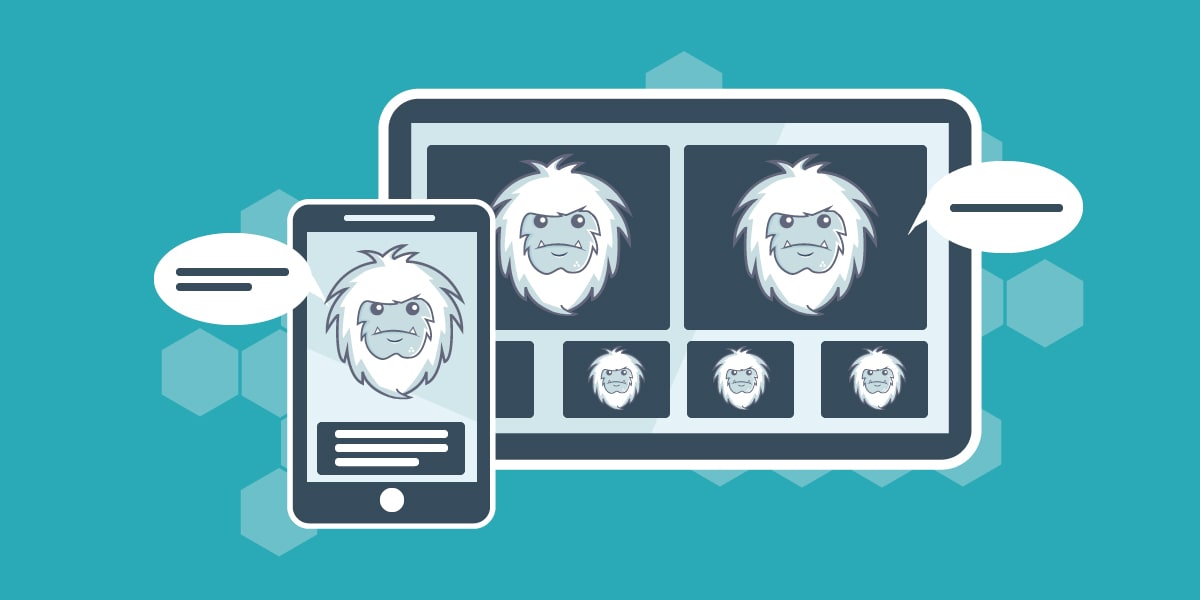
When it comes to buying video conferencing software choosing the right one for your needs isn’t always easy, but be sure to check out the features that they have, many of which include:
- In meeting chat
- Automatic transcriptions
- Ability to record
- Screen sharing
- Use across multiple devices and platforms
My pick of the best video conferencing platforms:
- Zoom Meetings – best for small business
- GoTo Meeting – best for meeting features
- LiveStorm – best free video conferencing software
- Webex Meeting – best for larger companies
- Zoho Meeting – affordable video conferencing
Others to consider include Microsoft Teams, Google Meet, and Intermedia AnyMeeting.
1. Zoom Meetings
Zoom is a conferencing software that took the world by storm during tough times. ZOOM gave family, friends, and businesses the ability to catch up with a free-to-use online meeting platform, and since then has grown to become one of the biggest competitors in online meetings tools.
They have multiple different products, including Zoom Phone, Zoom Events & Webinar, and Zoom Meetings, which I’ll be covering here.
Suppose you’re a freelancer or a small business that conducts short meetings on an irregular basis, then it’s the Zoom Meetings for business free plan you’ll want. If you need more regular meetings and features, you’ll need to head straight for their PRO or Business plans.
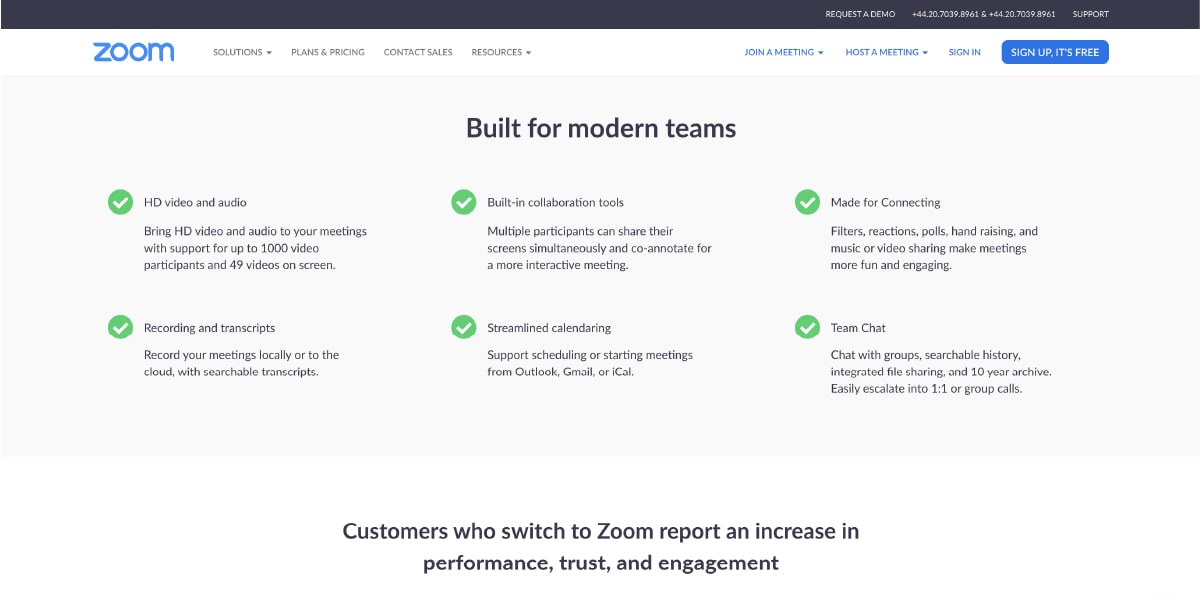
Their Pro and Business plans include features like:
- Up to 30 hours meeting durations
- Local and up to 1GB of cloud storage per license
- Ticket and live chat support
- Monthly or annual billing
- Assign meeting scheduler – get an assistant to setup your meeting for you
- Ability to stream live to Facebook, YouTube and more
- Live transcriptions
You’ll get great performance, private and group chats, with proven ability as a top-notch meeting solution across desktop and mobile.
When it comes to pricing, aside from the Zoom free plan, you’ve got the option for their Pro plan for up to 9 licenses at £119.90 per year per license, which is good for smaller teams.
If you need more than 9 licenses, your option is to go for the Business plan, which rocks in at £159.90 per year per license and gives you up to 300 participants, company branding, single-sign-on ability, and recording of transcripts to the cloud.
Overall, Zoom Meetings is an affordable video conferencing tool for small business meetings and collaboration.
2. GoTo Meeting
Like Zoom, GoTo offers various products and solutions for webinars, conferences, training, and meetings.
GoTo Meeting is their video conferencing solution that provides you with the power to create virtual meetings online without having to download any software locally on your desktop.
You can get access to their software on the GoTo Meetings apps from the respective iOS and Android app stores, letting you take your meetings on the go helping you fit in with your busy schedules.
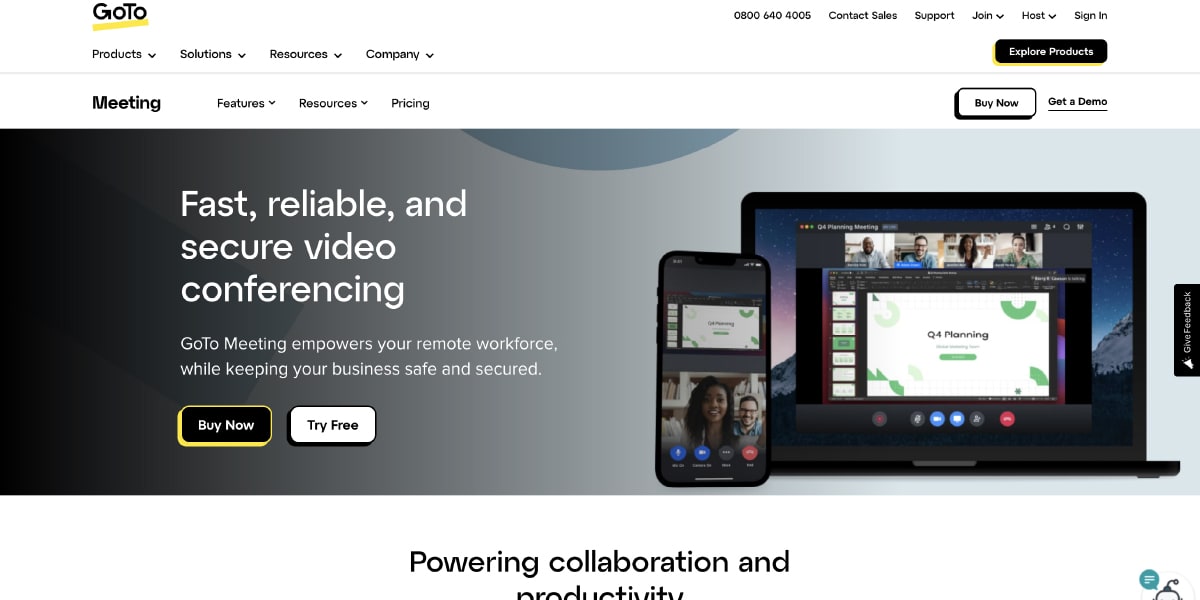
When you look at the GoTo Meeting website, you’ll see that they are proud that they offer fast, reliable, and secure video conferencing. With state-of-the-art security made to help protect you as you take meetings online.
As far as conferencing software goes, it comes packed full of features:
- No meeting time limits
- Unlimited meetings
- Screen sharing
- Clear HD Video (dependant on your devices of course)
- Drawing tools (business plan)
- In-session chat
- Background noise suppression (great for when you have kids running around at home)
- Meeting lock (business plan)
- Unlimited cloud recording (business plan)
- Encrypted sessions
- Automated meeting recording and transcripts (business plan)
No matter what business sector you’re in, GoTo Meeting lets you provide password-protected meetings to ensure you’re secure online. Whether that’s when meeting clients, interviewing candidates, holding parent-teacher conferences, meeting with patients, or discussing the latest requirements for your next project with your team.
It’s a video conferencing platform with some great features—many of which you’ll find hiding in their Business Plan.
When it comes to GoTo Meeting pricing, you can get a 14-day free trial to test it out with no commitment or credit card needed to sign up.
After that, you’ll have three price tiers to pick from, including:
- Professional – from £9.50 ($12) per organizer per month (billed annually) – great for smaller teams
- Business Plan – from £12.67 ($16) per organizer per month (billed annually) – needed for extra features
- Enterprise – contact sales for pricing
Overall, GoTo Meeting is an affordable solution with many great features that can help make your meetings more engaging, but you’ll have to fork out the extra for the Business plan to get them.
3. Livestorm
Livestorm is an online video conferencing software that focuses on providing you with the tools to help your participants engage more in the conversation.
Fit for many different scenarios, whether it’s company meetings, product demos, live events, online courses, or customer training, Livestorm gives you the features you need to have a successful meet-up.
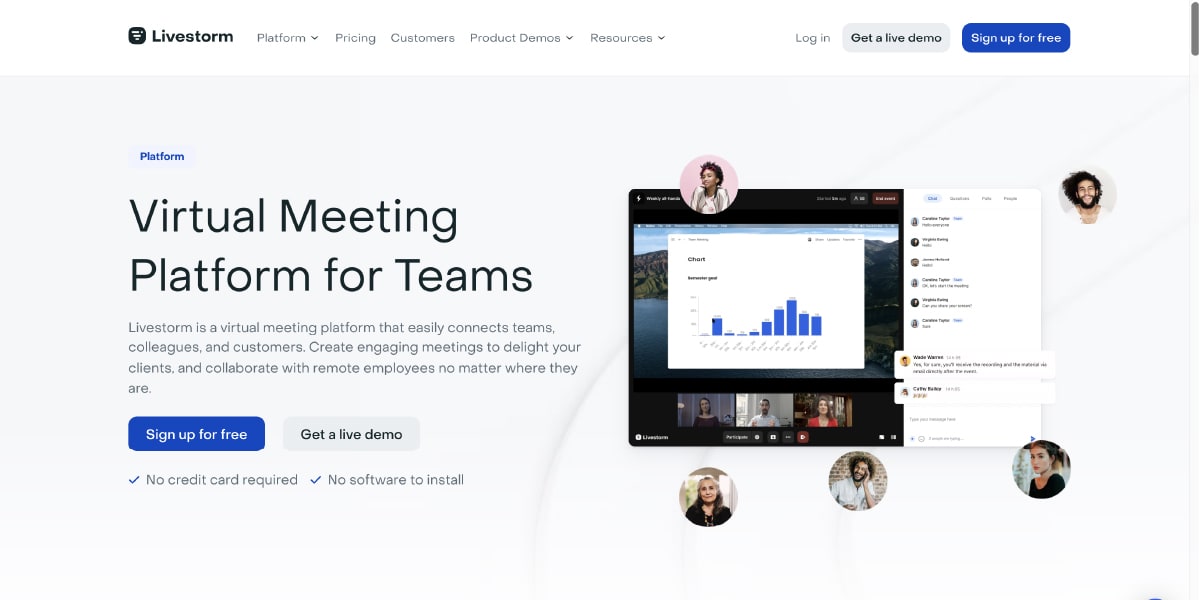
Livestorm features include:
- Screen sharing and media uploading
- Built-in Chat, Polling, CTAs, Question upvotes
- Record meetings
- Metrics dashboard with analytics
- Up to 3,000 attendees
- Unlimited events
- Unlimited moderators
- Browser based conferencing – no download needed
- Unlimited replays
- Custom branding
Unlike GoTo and Zoom, where you’ll need to pay for the webinar software separately from the meetings software, Livestorm integrates all their features into one package.
You can sign up for a free plan and learn how it works, giving you meetings with up to 4 people and a 20-minute time limit per video meeting and all their features.
For many, the Premium plan is what you’ll be after. This plan includes all the features with a time limit of up to 4 hours per event, up to 16 simultaneous live speakers with a 100 attendee limit for $99 per month paid annually. If you need more attendees, there’s a live attendees limit add-on for 250 or 1000.
For up to 3,000 live attendees, unlimited hosts, and various other features, you can contact Livestorm and put together a custom deal for their Enterprise plan.
What Livestorm is is an all-in-one conferencing, event, and online webinar platform that’s versatile and affordable. All features added to each price plan make it great value for money and one to take a look at.
4. Webex App by CISCO
Webex is a calling, meetings and messaging app for small businesses (and larger ones) looking to stay in touch and communicate with clients online in different ways.
With Webex, you’ll be able to receive calls online, create video meetings on your desktop and mobile phone and chat with team members or clients no matter where you are to help keep on top of things.
WebEx has built-in speech enhancement and background noise reduction systems letting you be heard no matter what environment you’re in. On top of that, you get translations in real-time, making it easier to communicate with people who might not speak in your native tongue. These translations help reduce barriers to getting your message across.
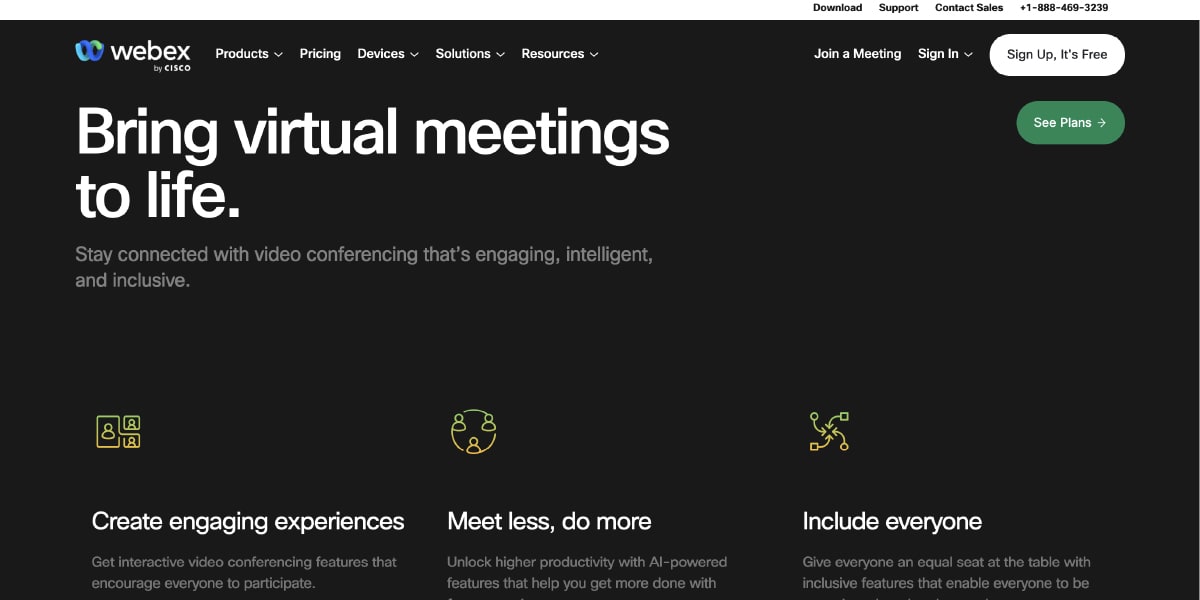
When it comes to video conferencing features, the paid plans are limited based on only how many hosts, attendees, and cloud recording storage you need.
You get all the features no matter what price you pay:
- Webex Assistant
- File sharing
- Live polling
- Screen sharing
- Stream meetings on Facebook live
- Save recordings locally
- Interactive white-boarding
- Virtual backgrounds
- In call messaging & reactions
- Secure password meetings
- Meeting room lock
The Webex free meetings plan limits you to up to 50 min screen time, 100 attendees, and 1 host and doesn’t come with many of the features above.
Webex Pricing overview
- Free – 1 host, 50 min meeting length, up to 100 participants
- Starter – 1 to 50 hosts, 24 hour meeting length, up to 150 participants, 5GB cloud storage
- Business – 1 to 100 hosts, 24 hour meeting length, up to 200 participants, 10 GB cloud storage
- Enterprise – customisable plan for which you’ll need to contact sales
5. Zoho Meeting
Zoho are one of those companies who have created an all-round business solution for small to medium businesses offering customers Accounting Software, Project Management Software, CRM Software, Social Media Management Software, Video Conferencing software in the form of Zoho Meeting and more.
What you get with Zoho Meeting is an online meeting software with video conferencing and webinar capabilities built-in that integrates with many of the other Zoho products, something to think about if you’re already using some of them.
With Zoho Meeting, you get many of the same features you’ll find in others in this list of video conferencing tools, including secure sessions with the ability to password protect and lock meetings and video chat and audio conferencing at the click of a button.
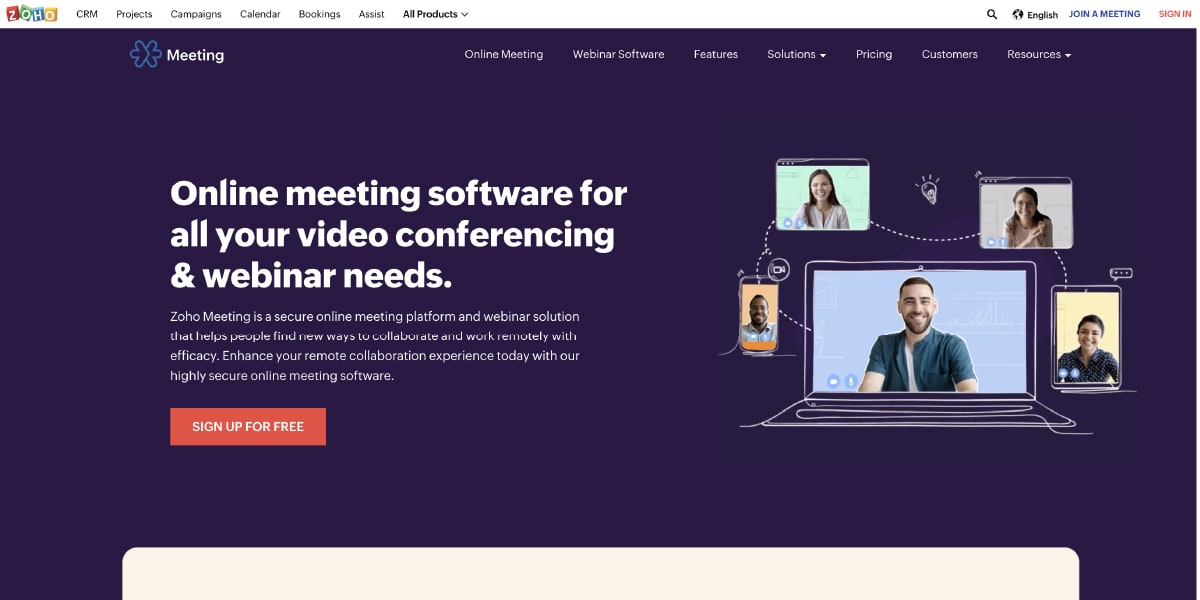
You get a no-frills but feature-packed video calling tool that lets you:
- Schedule in meetings or meet instantly
- Share your screen with others
- Record, share and download meetings
- Controls to mute, lock, and remove participants if necessary
- Zoho Meeting Android and iOS apps to collaborate on the go
- File sharing
- Reporting and analytics
- No meeting time limits
- Unlimited meetings and webinars
- In meeting chat
When it comes to Zoho Meeting Pricing, much like many of the others on the list, they offer a free plan which comes with a few limitations but does offer no limit to meeting times or how many meetings you can take. It limits you to 2 meeting participants and 10 webinar attendees, so it is best for personal or one-on-one business meetings.
As per the other products in the Zoho range the more you pay the more features you’ll get:
- Meeting plan – Ranges from £2 per host per month (billed annually) for 10 participants up to £12 per host for up to 250 participants with options in between.
- Webinar plan – Ranges from £13 per organizer per month (billed annually) for 225 attendees up to £240 per organizer for up to 3000 attendees.
With the Meeting plan, you get the cloud recording, meeting lock, admin portal, integrations, and more thrown in with the Webinar plan unlocking live streaming, polls, cloud storage, and co-organizers.
It might not be as feature-packed as many on the list, but Zoho Meeting could be a good option if you need a video conferencing tool that isn’t time-limited. Especially for freelancers and small businesses with more one-to-one meetings than remote teams looking for a collaboration tool, unless you pay for it.
Which is the best video conferencing tool online?
Many of the software above give you the same kind of features. You’ll get reliable web conferencing with screen sharing, secure encrypted meetings with password lock, file sharing, in-meeting chats, and more built-in as standard.
They tend to differ in ease of use, and their pricing plans are based mainly on how many hosts, meeting participants, and meeting time limits.
If you’re after a free video-conferencing system that’s packed full of features but has a limit of just 20 mins per video call, then Livestorm is a great option. Zoom, however, offers more time at up to 40 minutes, with Zoho Meeting having unlimited meeting times but fewer features.
As far as paid plans go, Zoom Meeting offers a whole load of features at a competitive price, but you’ll need to pay for Zoom Events & Webinar if you want to host webinars as well, something to think about if you’re after more than just an online meeting tool.
If you’re after all the features, then the GoTo Meeting Business plan is worth a look, and so is the Livestorm Premium plan, which doesn’t limit you by the number of organizers, hosts, or events.
Overall, when picking an online tool to go with, it’s best to make sure:
- It works on your devices
- It fits within your budget
- It offers what you need
- It has the ability to scale as your business grows
Keep these things in mind, and you’ll undoubtedly be happy with whichever you choose, and if not, there are plenty of others to try. And try you must, take a free trial, use the free version and see if it’s easy and intuitive to use for you and your team.







