Best WordPress Hosting (to Secure & Speed Up Your Website)
If you’re developing websites using WordPress, you will want to get the most out of your efforts, delivering a super speedy, secure experience that’s available nearly 100% of the time. Here’s my best WP Hosting solutions that do just that:
- Pick from Managed & Enterprise Wordpress Hosting
- Automatic updates & daily backups
- Free SSL & SSH
- Award winning 24/7 support
- Easy to use dashboard
- Powered by Google Cloud
- Fast CPU's with performance monitoring
- 24/7 Wordpress expert support
- Free SSL & CDN
- Free nightly backups
- Fast load sites out of the box
- Custom packages available
Whether you’re an individual, an agency, or looking for an enterprise solution to host multiple sites, WordPress Hosting varies in price and features.
You could head to some of the best hosting providers which cater to everyone no matter which platform you develop on, but there are a few things that hosting providers dedicated to WordPress offer over them:
- WordPress Upgrades
- Up to date PHP
- Monitoring
- Extra Security Packages
- SSD Storage
- Staging Areas
- Daily Backups
- 24/7 support
Each of the top WordPress hosting providers below offers a range of plans, giving you the power to choose one that suits your budget and needs. You can upgrade as your business grows, whether you need extra disk space, bandwidth, or WordPress installs.
The best WordPress Hosting
1. Kinsta
In business since 2013, Kinsta has made it its goal to create one of the fastest and most secure WordPress hosting platforms.
They have over 20,000+ companies on the books from 128 different countries, making them a truly global managed hosting provider.
- Easy to use dashboard
- Powered by Google Cloud
- Fast CPU's with performance monitoring
- 24/7 Wordpress expert support
When it comes to WordPress, they have decided to optimize their servers for the popular website platform. You can expect 99.9% uptime, state-of-the-art technology, including the latest version of PHP, Nginx Servers, LXD Containers, the fastest CPUs, and the use of MariaDB.
They will turbocharge your website’s speed, but they can also help make it secure, thanks to built-in DDoS Protection, SSL support, Hardware Firewalls, and constant monitoring that alerts you if your site ever goes down.
If there’s ever a problem, Kinsta’s daily backups provide peace of mind that you can always restore a clean version, free of malware or infections. Their comprehensive support ensures you’re never alone in dealing with issues.
Thanks to the use of the Google Cloud Platform with its 28 data centers positioned around the world you’ll also get access to their CDN powered by Cloudflare to help boost your websites speed to your visitors no matter where they are.

Kinsta’s WordPress plans are designed to be flexible, catering to a wide range of needs. Whether you’re a startup with just one WordPress install or an established agency looking to host up to 150 sites, Kinsta has a plan for you. And if you need more, their sales team can create custom packages, including the use of dedicated Virtual Machines (VM).
And if that’s not enough, you can always contact their sales team for custom packages, including the use of dedicated Virtual Machines (VM).
Kinsta WordPress hosting is a powerhouse that provides all you need to get started and grow and succeed with local 24/7 support when you need them.
Pros:
- Fully managed WordPress hosting with automatic backups and updates.
- Powered by Google Cloud Platform, offering excellent speed and reliability.
- Advanced security features, including DDoS protection and uptime monitoring.
- Staging environments for testing changes before going live.
- 24/7 expert customer support and an intuitive dashboard.
Cons:
- Premium pricing may be prohibitive for small businesses or personal projects.
- Limited email hosting services.
- Plans are restricted by the number of visits and bandwidth, requiring upgrades for growing websites.
2. WP Engine
Another big name in the WordPress web hosting market is WP Engine. A company dedicated to providing managed, e-commerce, and secure hosting for WordPress websites and apps.
- Pick from Managed & Enterprise Wordpress Hosting
- Automatic updates & daily backups
- Free SSL & SSH
- Award winning 24/7 support
WPEngine is built on open source technology; much like Kinsta, they are dedicated to offering the best service possible for one of the most popular CMS worldwide.
Kinsta offers Managed Hosting starting from £20 per month, e-commerce hosting from £24 per month, and secure hosting from £35 per month. They have enough plans to choose from, whether you’re looking to start your business, build it, grow it, or scale it right up.

With even the basic plans, you get 24/7 support, 10 premium themes, automated migrations, daily backups, free SSL and SSH access, a staging environment, monitoring, etc.
Thanks to their managed hosting plans, they take care of the updates and monitoring for you. This allows you to put your time and effort into growing your business in other ways, like using email marketing tools to increase your sales and customer retention.
You’ll also get access to plugins optimized for WordPress, helping you achieve what you need to quicker, with an overall faster result.
Pros:
- Industry leader in managed WordPress hosting with a focus on performance and security.
- Built-in caching and CDN integration for faster load times.
- Excellent developer tools, including staging environments and version control.
- 24/7 customer support with WordPress experts.
- Free premium themes from StudioPress included in plans.
Cons:
- High pricing compared to other providers.
- Charges additional fees for exceeding traffic or storage limits.
- Not suitable for non-WordPress websites.
3. Flywheel
Flywheel is a different kind of managed WordPress hosting provider tailored towards freelancers and agencies looking to build secure WordPress websites efficiently.
- Free SSL & CDN
- Free nightly backups
- Fast load sites out of the box
- Custom packages available
Their custom-built dashboard lets you quickly build, launch and manage each of your clients’ sites thanks to their workflow tools. You can see each one of your sites, transfer billing to your clients, collaborate with team members,
WordPress experts are available 24/7 to help find solutions to your problems via live chat and in-app tickets, or find the answers to your questions via their extensive help documents, all from within your dashboard.

Whichever hosting plan you choose, you’ll also get:
- Nightly backups
- Fast speeds
- Malware cleaning for free
- The ability to pick where your sites are served from based on your visitors
- Remote access thanks to SSH
- A free SSL certificate
- CDN powered by Fastly.
When it comes to pricing, you can try Flywheel WordPress hosting for free for 14 days or choose to start their managed hosting plans for as little as $13 per month for their Tiny plan.
If you’re a freelancer or agency, the dedicated Growth Suite plans, starting from $113 per month for their Freelancer package or $275 per month for their Agency package, give you more. You’ll get more storage, monthly visitors, and bandwidth than some of their other packages with built-in billing and client management.
It is perfect for freelance web developers and agencies looking to streamline their workflow and provide a secure hosting environment for their clients.
Pros:
- Designed specifically for creatives and agencies managing multiple WordPress sites.
- User-friendly interface with collaboration tools and client billing options.
- Free SSL certificates, automated backups, and caching for optimal performance.
- Offers managed WordPress site hosting with staging environments.
- Affordable entry-level plans for freelancers and small businesses.
Cons:
- Advanced features like CDN require additional costs unless on higher-tier plans.
- No email hosting services provided.
- Limited customization options compared to other providers.
4. SiteGround
Having been around since 2004, SiteGround has built its hosting plans from the ground offering your reliable web hosting, WordPress managed hosting, and high-performance WooCommerce Hosting plans.
- Pick from a variety of affordable plans
- Free SSL & Free CDN
- Unmetered Traffic
- Free Daily backups
SiteGround offers many of the same features as the others on this list for WordPress hosting, including some of the cheapest WordPress plans.
You’ll experience on-click WordPress installs, staging area, managed updates, malware monitoring, 24/7 support from WordPress experts and hosting with email included.
When it comes to what you can expect from their servers, you’ll find them optimized with SSD storage, the latest PHP, HTTP/2, Free SSL, Free CDN, WP-CLI, SSH, and built-in caching, all available on even their cheap hosting plans.
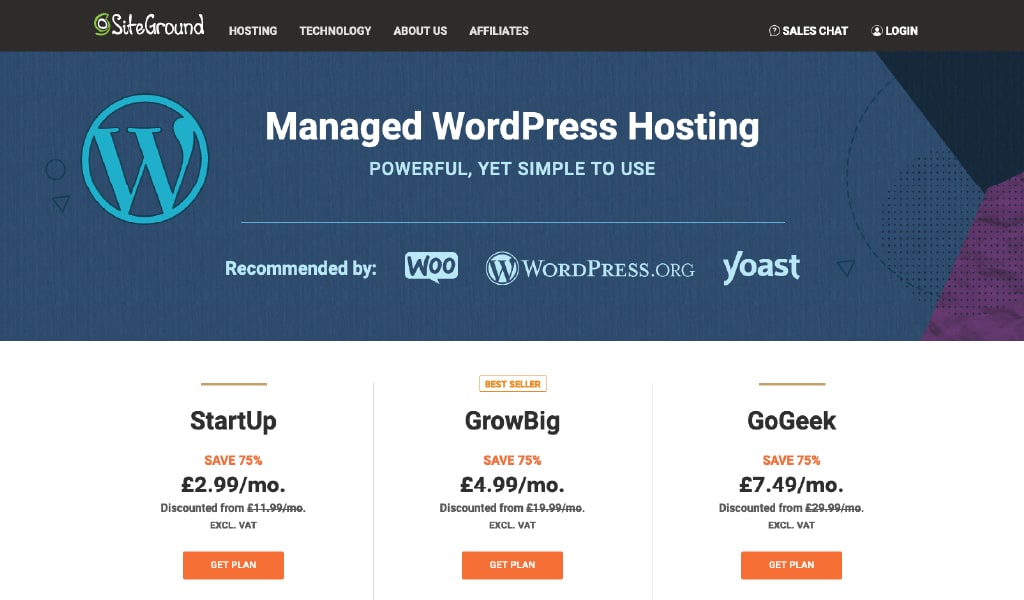
WordPress plans start from £11.99 per month for their Startup plan with a 30-day money-back guarantee if you don’t like what you find.
They might not have the workflow tools that Flywheel offers. Still, they provide a package for everyone, whether you’re an individual looking to start a blog, a freelancer with clients, or a large agency looking to host various sites.
They are also recommended by some big names in the industry including WordPress.org, Yoast and Woo.
Pros:
- Excellent managed WordPress web hosting with automatic updates and backups.
- Built-in caching and CDN integration for improved site speed.
- Strong security features, including firewalls and AI anti-bot systems.
- Exceptional customer support with WordPress expertise.
- Affordable pricing for the features offered, making it suitable for beginners and professionals alike.
Cons:
- Higher renewal prices after the initial term.
- Limited storage space on lower-tier plans.
- No free domain name included in hosting plans.
5. Hostinger
When it comes to the best WordPress hosting, Hostinger is up there for competitive price plans with up to 99.9% uptime guaranteed.
- 24/7 Wordpress support from experts
- Enhanced security
- Cheap plans with Free SSL
- 99.9% guaranteed up time
For just £1.99 per month, you’ll get a one website plan with 30GB SSD storage, 100 GB Bandwidth, 10,000 visits per month, their site building wizard, and auto-updates of WordPress and any other sites plugins.
You’ll even get to pick which of their 5 locations worldwide you want your WordPress website hosted to get the best performance for your audience.
You don’t get free CDN as you do with Kinsta and WPEngine, but you get LiteSpeed cache for WordPress to help accelerate your pages built-in.

Hostinger support is available 24/7, and there’s a whole load of WordPress tutorials for you to access if you’re having any trouble.
You get 4 different packages to pick from, each one building on the previous. From a single WordPress install to the WordPress Starter package with 100 Websites and up to 25,000 monthly visits. To the Business plan with 100 websites and 100,000 visits, the WordPress Pro version with up to 300 websites and 300,000 monthly visits.
A great all-rounder at a good price. Perfect for beginners to small to medium businesses looking for some of the cheapest WordPress hosting with performance features.
Pros:
- Affordable WordPress hosting plans suitable for small businesses and personal websites.
- One-click WordPress installation and an intuitive dashboard.
- Optimized performance with LiteSpeed servers and caching.
- Free SSL certificate and domain on some plans.
- 24/7 support available in multiple languages.
Cons:
- Limited resources on lower-tier plans, potentially affecting performance for high-traffic sites.
- No free site migrations, unlike competitors.
- Customer support is primarily chat-based, which may not suit all users.
Which is the best WordPress hosting?
Choosing a website hosting plan tailored to the development platform or CMS you’re using is a great way to maximize its potential.
These hosting providers tailor their services to you with the support explicitly trained on WordPress. If you ever have a problem, they are there to help with a quicker solution than most hosting providers offer.
They are fast, secure, and often come with built-in freebies like Free Content Delivery Networks, Free SSL certificates, and Caching to help you not only get off the ground quickly but also safe a few bucks too.
With many offering money-back guarantees, it’s a great way to try them out but do your research first cause once you’ve decided on one, you won’t change your WordPress Hosting provider for a while.
And in case you missed it, here’s the best WordPress hosting provider:
- Easy to use dashboard
- Powered by Google Cloud
- Fast CPU's with performance monitoring
- 24/7 Wordpress expert support
FAQs
1. What features should I look for in the best WordPress hosting providers?
When choosing hosting for WordPress, prioritize features like fast server speeds, robust security measures (firewalls, SSL, backups), scalability, and excellent customer support. Managed hosting is ideal for ease of use and automatic updates.
2. How does WP hosting improve website speed and performance?
It's optimized for the platform, offering features like caching, Content Delivery Networks (CDNs), and SSD storage to enhance load times. A faster website improves user experience and SEO rankings.
3. What’s the difference between shared, managed, and dedicated WordPress hosting?
Shared hosting is affordable but shares resources with other websites, potentially slowing down performance. Managed hosting handles updates, backups, and performance optimization, while dedicated hosting provides exclusive resources for maximum speed and security.
4. Which hosting providers offer the best security features for WordPress?
Top providers like SiteGround, DreamHost, and WP Engine include advanced security features such as malware scanning, free SSL certificates, daily backups, and firewalls to keep your site secure.
5. Is managed WordPress website hosting worth it for small businesses?
Yes, it is ideal for small businesses that want a hassle-free experience. It provides automatic updates, expert support, and performance enhancements, saving time and ensuring a secure, fast-loading website.









