How to Make a Website: The Tools You Need
If you want to know how to create a website for your hobby, business, or a personal blog, you’re in luck, as there are many ways in which you can get started. Depending which route you take, though, depends on your technical abilities, knowledge, and willingness to learn.
There’s more to creating a website than just designing it and adding content. Luckily with the help of some great tools, you don’t have to be a whizz at coding or a design superstar to make a kick-ass website.
Throughout this article, I’m going to guide you through each of the steps you need to take and the best website tools which can help to make your newly created website a success.

Here’s how to make a website in a few simple steps:
- Research and find a domain name
- Get yourself some hosting
- Find the right CMS
- Find a template or website theme
- Design and add your branding
- Write quality content
- Share & market your new website
Find a Domain Name for your website
Before you go ahead and start making your website, the first step is to find yourself a custom domain name that reflects the site you’re trying to create or your brand.
Picking a domain isn’t an easy first step, finding the right domain name for your website can take many hours, even days, and weeks of brainstorming and researching to find one that fits with your site.
Here’s a few top tips to think about:
- Try and keep it short and sweet – short makes it easier to remember and easier to create a brand from
- Make it easy to spell – helps your users get it right when typing in the address bar and avoid the use of numbers or special characters like hyphens
- Think about the domain extension – use a top level domain like .com or one that’s local like .co.uk depending on who you’re targeting
Come up with a few variations and make a list of at least ten or more of the ones you like. You can use a domain name generator tool like GoDaddy’s to help you come up with variations around a few chosen words to help you.
Once you’ve found your list of domains, it’s time to check to see if they are available. The best place to get a domain name is at domain registrars like GoDaddy or Namecheap.

If it’s not available, then perhaps check the domain auctions or buy now marketplace to see if you can place a bid or make an offer, if that fails then move on to the next and keep going. It might be that none of your ideas are available to buy, at which point it’s time to head back to the drawing board.
If one or more is available, it’s time to continue doing your research. Find if any businesses or companies already exist and see if social media handles across Twitter, Facebook, Instagram, and more are free. Doing this will help keep your branding on par.
Once you’ve found the right domain name at the right price and it’s time to buy it. Our recommendation would be to use a separate domain registrar like Namecheap, even though it is possible to get a domain and hosting bundles at many web hosting providers.
Then it’s time to find yourself some web hosting.
Top Domain Name Registrars
Find yourself a website hosting provider
One of the hardest parts is out of the way and it’s now time to try and find one of the many web hosting companies at a great price.
No matter how big or small, a website comprises many parts. One of the most important of which is hosting. Hosting is where your website will live and be accessed worldwide.
This means you will need to find a fast, reliable, and trustworthy web host.
Our top pick for hosting is Hostinger. As they offer cheap plans, free SSL, and daily backups and are great for small businesses looking to create a website.
Finding somewhere good to host your website is vital to making a website come alive. Still, for many it can all get a little confusing, as there are many different types of web hosting to choose from, services and configurations.
Before you go ahead and get yourself a new hosting plan, you’ll need to figure out a few things.
- Determine your budget – how much do you have to spend on your web hosting as this will impact what type of hosting you can get
- What type of website are you creating – are you creating a single-page website, an image-heavy portfolio site, or an ecommerce site? The type of site will determine what specs you need from your hosting.
- How much space and how fast do you need it – this ties in with the type of site you’re creating. Everyone wants a super speedy, fast website, but there’s no point paying for extra SSD space, RAM, or CPU if you don’t need it.
- Do you need server access – will you want to be able to add certain packages and updates to your server and make changes? If so, you might need a host which allows access to the server
- Can you scale up your hosting – how easy is it to upgrade or switch your hosting, and will the provider help you with that as your business grows and you need more space or speed
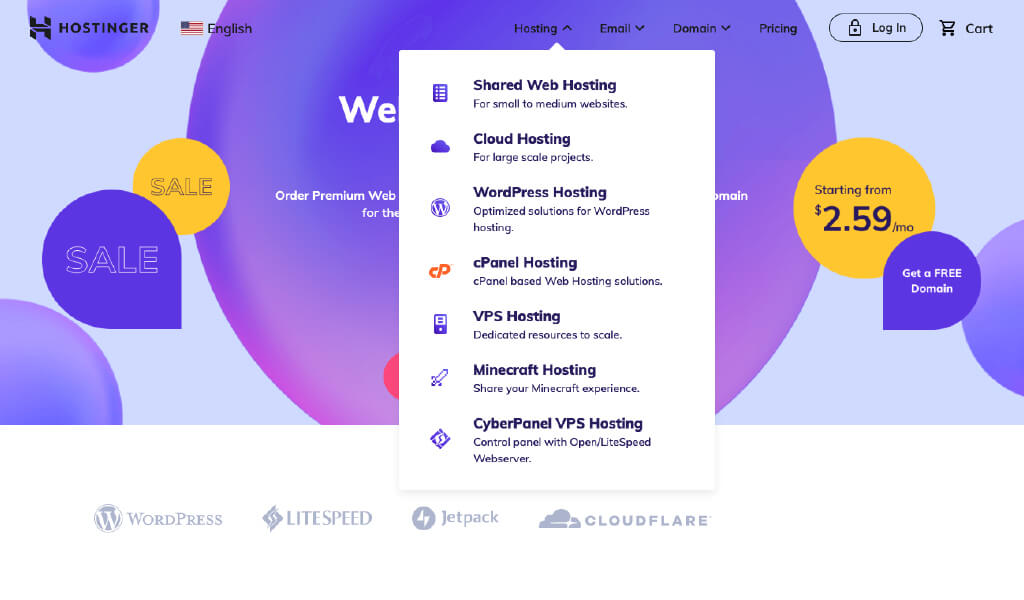
Here are a few hosting examples and who they are suited for:
- Shared hosting: best for those with small budgets looking to host a blog or low traffic site.
- Managed hosting: best for those who want the tech stuff handled, like backups, updates, and comes with better customer support. Best for resource limited small businesses but costs more than shared.
- VPS hosting: best for small business who have the technical knowledge to setup, manage and update a server, often cheaper than managed but you’ll need to know your stuff.
- Cloud hosting: best for bigger businesses or those looking for a pay what you use kind of plan.
As you can see, there are many different factors to consider when choosing the right host for your website. It can be tricky, and if you don’t know all the terms and aren’t down with the terminology, you can quickly get confused.
Thankfully many of these sites offer excellent customer service via live chat, which will help you determine which is the best type of hosting for you at the moment. They’ll even guide you through the processes of buying.
Top Web Hosting Services
You can find more in our best web hosting services article.
Find the right CMS & start creating
CMS stands for Content Management System, and it’s the backbone of what your site is probably going to be built upon. For instance, nearly everyone has probably heard of WordPress. WordPress is one of the most popular CMS for creating websites, with over *455 Million websites worldwide using it.
Just because it’s popular doesn’t mean it’s right to create a website with it, though.
Depending on your technical skills will determine what type of CMS you’ll want to use.
For instance, if you have no technical and limited design skills then perhaps using one of the top Website Builders like Wix is right for you.
These types of drag-and-drop website builders take away the complexity of website building. The website building software lets you choose from professionally designed templates and change the themes and content using their drag and drop style visual editors.
It’s a quick way to get up and running fast, and these types of builders come with SEO tools and fast web hosting built in to start you off on the right foot of search engine optimization.
Here’s a few website builder tools to look at:

If you do want to create your new website using WordPress, then there are a few ways you can go about it.
Many hosting plans will let you install WordPress with a click of a button as part of your package. This easy install will get you set up with the basic, most up-to-date version, which you can then start to work with and adapt to your needs.
Many of my websites are made using WordPress, as even though it’s simple to set up, you can change nearly all aspects depending on your PHP, HTML, and CSS skills.
But even if you don’t have those skills, it’s time to start figuring out how you want your site to look after choosing your CMS.
Best hosting for WordPress with one click install:
Related:
Time to design: find a website template or theme
Depending on which approach you’ve taken to, whether that’s coding a website in HTML or PHP yourself, using a website builder, or following in the footsteps of many business owners by going down the WordPress approach, you’ll need to find a template or theme.
Just so you know, the term theme typically is used when talking about WordPress websites, whereas template is used for those looking to create their own HTML websites.
In the case of designing your site, you need to know many of the same things.
You’ll need to find a website design that fits your intended use. For instance, you won’t want to pick a web design that looks like it’s for outdoor adventures if your site is about homeware.
Luckily no matter if you go to a specific theme site like TemplateMonster or use the inbuilt theme functionality of your WordPress website to search, you’ll be able to narrow down your searches based on genre and functionality.
Alongside the overall look and feel of the site, you’ll also want to think about the functionality you wish your website to have.
Do you need an image gallery, a responsive site (recommended), does it need to have ecommerce built-in, how easy is it to change, and does it come with future updates? These are just a few things to keep in mind when picking the right website theme.
Personally, I like to try and get as close to what I need straight off, but it can take many hours of searching through themes to do that. You can always update or change a theme later if you’re short on time. Websites, after all, go through many changes in their lives as technology and design trends change.

Design your website & make changes
Now that you’ve chosen a theme or template, it’s time to start making changes, adding your custom style, branding, logos, images, menu items, and sections to your chosen theme.
Before you make your first change, you’ll want to develop a site architecture for your content.
This architecture will help you clarify what sections you need, how they interact, and if you’re going to use common styling or change it up a little.
Thankfully if you’ve picked your website theme well, you’ll be able to customize nearly everything to your specific needs, with some limits unless you head into the theme code to make changes or add an additional WordPress plugin or two.
Take a typical WordPress theme as an example, you’ll be able to:
- Add menus
- Change colours
- Add special functionality through widgets
- Change fonts for titles
- Change layouts of pages
- Add or remove areas
- Change CSS, & code
Once you’ve made the changes you want, it’s time to start creating the high-quality content you’ll need to help you rank against your competitors.
Write high quality content
You’ve got your basic design down and nearly have a fully-functioning professional website. You’re almost ready to publish your website for the world to see.
Before you put your site live, it’s time to start creating the content and adding web pages to your site. You know the posts, articles, and pages that get noticed, shared, and rank highly on Google and other search engines.
But where should you start?
Depending on the type of website you’ve created will determine what type of content you start creating, but to get you started, nearly every website (unless it’s a single page site) has a separate:
- Home Page: The main page of your website that typically showcases the different sections of your site and what you provide. The home page is the most linked-to page on a website, so make sure you link to the content you want to rank higher in search for.
- About Page: Some people want to know who is behind the website they are visiting. Can they trust them and their advice or products? An about page can help showcase your expertise, gain trust with your users and tell your story.
- Contact Page: Letting people get in touch with you is an often overlooked part of creating a website. If you monetize your site or have customers, having a clear way of communicating is a needed addition.
- Privacy Policy / T&Cs: Keep yourself, your business and your content safe with a well-written privacy policy and terms of use or conditions. Use plain language anyone can understand and cover all aspects, including copyright, third party links, cookies, and jurisdiction of disputes.
If your site is an online store, you’ll have sections and web pages devoted to product listings and individual products. If you’re running a blog, you’ll have separate posts and category pages to create for your website.
Top Tip: Unless your entire website is only a blog, adding a blog section with posts targeted to your niche is an excellent way to increase keyword visibility and traffic to your site.
Related: AI copywriting software make it easier to write SEO-rich content quicker whether that’s for blogging, meta descriptions, content outlines and advertising copy.
Stand out & create different types of content
Ok, so you’ve got the basics down, and you’re ready to go live with your website, congratulations, you can go ahead and start promoting it and creating more content for your users to enjoy.
Depending on the type of site you’ve created, and your website’s function will often determine the type of content you create.
If you’re a business looking to sell one or a few products, then individual product pages, with videos or graphics showing how they work, all the positives of why a user should buy, and the specifications are needed to create a comprehensive listing. Oh yeah, and a big ‘BUY’ button should be in there somewhere.
However, if you’re blogging about business tools, parenting, or garden heaters, you’ll want to change your content up a little.
Diversifying your content types will:
- Help engage your users
- Help get your content shared
- Create more traffic
- Help you diversify your skills
What types of content are we talking about?
- Videos – help keep your users on your site longer, are a visible quick snippet that varies up the sometimes laborious task of reading through thousands of words of content
- Infographics – help get your point across quickly and easily in image format, these are still highly shareable and often drive quite a bit of traffic if done right
- List pages – who doesn’t like a list? Create best lists that are quickly scannable to help diversify your content portfolio
- Case studies – in-depth, researched case studies can help gain you authority in your chosen niche
- How to – help people solve a problem and they’ll be willing to share your solution with others
- Interviews – another way to gain authority and credibility is to interview people in your niche, if you can try and get hold of some well-known people
- Webinars – interact with your users, take questions and show who’s behind the website to help grow your user base
These are just a few ways to help make your website better over time.
Here are a few tools to help you with that:
- Canva – infographic maker & video creator
- Livestorm – webinar tool
- Adobe Premier – video editing software
- Grammarly – grammar checker & writing assistant
Share & market your website
Hopefully, throughout this article, you’ve learned the key steps of how to make a website and found a few tools to help you do just that.
But after you’ve found your domain name, web hosting, theme, written quality content, and published your website, the fun doesn’t stop there.
It’s time to start marketing your website to the world (or your target audience) so that you can start making some money back and grow your site further.
This is where online marketing comes into play.
There are many forms which we’ve discussed in other articles in which we discuss online marketing in more detail on TuffYeti.com but to start, here are a few quick options:
- Utilise Social Media: the world is a connected place and you’ll be able to find many new customers or users on social media channels like Facebook, Twitter, Instagram, LinkedIn and more. You don’t need to be on every one, find the ones that work for you and start interacting with people to gain new, loyal followers. Use some of the best social media management tools like MeetEdgar to save yourself some time.
- Email Marketing: it can take time to build your email list, but one key component you should be doing from the start is capturing potential customers emails. Build your list, create emails and use marketing automation software to help drive sales.
- Advertising: if you have the budget then using PPC advertising can be a great way to boost your traffic in a short period of time
These are just a few ways to help take your website, gain more eyeballs, and increase your ROI.
How to create a website is easier than it looks
If you’re reading this, congratulations, you hopefully now have a basic understanding of how to build a website from scratch.
The process can be overwhelming for many who’ve never created one before, but many tools take the complexity out of it and make it super simple.
You can, in theory, have a new website up and running in as little as an hour if you use a website builder that comes with all the functionality of domain, hosting, and themes built-in.
What takes the time, though, is fine-tuning, getting the design just the way you want it, writing the content, and putting in the effort to market your site and gain the website traffic you deserve for your efforts.
You could have the best-built website in the world, but if you don’t put the time into marketing, your mum could be the only one who knows about it.
Go, give it a go, there’s not much that can go wrong, and even if it does, many online tools have great customer support that will help you out.
References




